
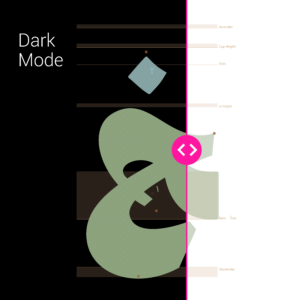
This is a Dark mode script for Glyphsapp
you can switch between Dark, and light mode using these two scripts
True for dark False for light mode
Open macro window using: wimdow>Macro or using shortcut ( command + option + m) paste the code and run
make sure you don’t have any indents
Dark mode
Glyphs.boolDefaults["GSEditViewDarkMode"] = True
Light mode
Glyphs.boolDefaults["GSEditViewDarkMode"] = False
Note: May it’s not going be working one older MACOS versions, please make sure to have an earlier version of macOS